Introduction to JavaScript Charts
JavaScript charts represent a significant advancement in web development, marking the evolution from static pages to dynamic, interactive experiences. The rise of JavaScript in web design has been pivotal, offering developers a tool to create visually appealing and highly interactive web applications. These charts not only present data in an engaging format but also make complex information accessible and easier to understand, elevating the overall user experience.
The Role of JavaScript Charts in Web Interactivity
JavaScript charts are more than just visual aids; they are interactive tools that enhance user engagement. By integrating interactive features like clickable legends, zoom-in capabilities, and tooltips, these charts offer users a hands-on experience with the data. This level of interactivity not only makes the data more relatable but also empowers users to discover insights that static charts could never reveal.
Types of JavaScript Charts
The versatility of JavaScript charts is evident in the variety of types available, each serving a unique purpose. Line charts are ideal for displaying trends over time, offering a clear visualization of progression or regression. Bar graphs excel in comparing quantities across different categories, making them a staple in financial and sales reports. Pie charts provide an immediate sense of proportion and distribution, useful in market share analysis. Additionally, custom charts created with JavaScript allow for innovative representations of data, pushing the boundaries of traditional data visualization.
Frameworks and Libraries for JavaScript Charts
The JavaScript ecosystem is rich with libraries and frameworks dedicated to charting. Some stand out for their flexibility and power, enabling developers to create complex, data-driven visualizations. Others offer a more streamlined approach, ideal for quick integration and simplicity, without sacrificing quality or interactivity.
Integrating JavaScript Charts into Web Applications
The integration of JavaScript charts into web applications is a blend of art and science. It requires not only technical proficiency but also a deep understanding of user experience and design principles. The process involves mapping out the user’s journey, selecting the right type of chart for the data, and ensuring that the integration complements the overall aesthetic and functionality of the application. This strategic approach is crucial for creating an intuitive and seamless user experience.
Case Studies: JavaScript Charts in Action
Real-world applications of JavaScript charts provide a window into their effectiveness and versatility. For instance, in e-commerce platforms, JavaScript charts are used to track sales trends, customer behavior, and inventory levels, offering valuable insights that drive business decisions. In social media analytics, they play a crucial role in visualizing user engagement metrics, helping marketers and content creators understand their audience better.
Design Principles for JavaScript Charts
Effective JavaScript chart design is rooted in principles of clarity, accessibility, and aesthetics. Charts must be designed with the end-user in mind, ensuring that they are easy to read and understand. This includes considerations like color contrast for visibility, labeling for clarity, and layout for ease of comprehension. A well-designed chart not only communicates data effectively but also enhances the aesthetic appeal of the web application.
Interactivity Features in JavaScript Charts
The hallmark of modern JavaScript charts is their interactivity. Features like live data feeds allow charts to update in real-time, reflecting changes as they happen. Interactive legends and annotations provide users with the ability to personalize their data exploration, delving deeper into areas of interest. These interactive elements transform passive data consumption into an engaging, active experience.
Performance Optimization for JavaScript Charts
Performance optimization is critical in ensuring that JavaScript charts enhance rather than hinder the user experience. This involves writing efficient code, choosing the right library or framework for the task, and optimizing data handling. The goal is to strike a balance between high-quality visuals and application performance, ensuring that the charts load quickly and run smoothly, even on devices with limited resources.
Challenges in Implementing JavaScript Charts
Implementing JavaScript charts comes with its set of challenges, such as ensuring compatibility across different browsers and devices. Developers must consider various screen sizes, resolutions, and user settings when designing charts. Additionally, optimizing charts for mobile devices is crucial, given the growing trend of mobile web browsing.
Testing and Debugging JavaScript Charts
Testing and debugging are essential steps in the development of JavaScript charts. This process involves checking for accuracy in data representation, ensuring cross-browser compatibility, and testing on various devices. Common pitfalls include scaling issues, incorrect data mapping, and performance bottlenecks. Employing a systematic approach to testing and debugging can help mitigate these issues.
Accessibility in JavaScript Charts
Accessibility in JavaScript charts is about ensuring that all users, regardless of their abilities, can access and understand the data presented. This involves implementing features like screen reader compatibility, keyboard navigation, and alternative text for visual elements. Adhering to web accessibility standards not only makes charts inclusive but also improves the overall quality and usability of the web application.
The Future of JavaScript Charts
The future of JavaScript charts is closely tied to advancements in web technologies and data science. Trends like machine learning and predictive analytics are opening new avenues for data visualization. We can expect to see JavaScript charts becoming more interactive, intelligent, and integrated with other web technologies, offering richer and more insightful user experiences.
JavaScript Charts and SEO
JavaScript charts can contribute significantly to a website’s SEO strategy. Well-structured and labeled charts can enhance the content’s relevance and quality, making the website more attractive to search engines. Additionally, incorporating metadata and alt text in charts improves their discoverability and accessibility, further boosting SEO.
Security Considerations for JavaScript Charts
In the realm of JavaScript charts, security revolves around the protection of data and user privacy. This includes implementing measures to safeguard against data breaches and ensuring compliance with data protection regulations. Developers must adopt secure coding practices and be vigilant about data sources and handling to maintain the integrity and confidentiality of the data.
User Engagement Metrics and JavaScript Charts
JavaScript charts are powerful tools for analyzing user engagement metrics. By visualizing data such as page views, session duration, and user interactions, these charts provide insights into user behavior. This information is invaluable for improving user experience, tailoring content to user preferences, and enhancing overall engagement.
Community and Support for JavaScript Chart Developers
The community around JavaScript chart development is a vibrant and supportive ecosystem. Online forums, developer conferences, and social media groups offer platforms for sharing knowledge, discussing challenges, and exploring new ideas. Engaging with this community can lead to collaborative opportunities, professional growth, and staying abreast of the latest trends in the field.
Conclusion: The Impact of JavaScript Charts
JavaScript charts have profoundly impacted web app interactivity, turning static data presentations into dynamic, engaging experiences. Their ability to simplify complex information, coupled with interactive features, has made them an indispensable tool in modern web development. As technology evolves, the potential for JavaScript charts to enhance web applications and user experiences will only continue to grow.












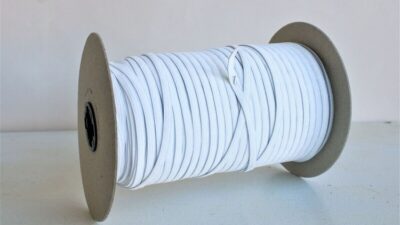
Comments